Abandoned Temple
- Solomon Dale
- Oct 18, 2023
- 3 min read
Updated: Oct 3, 2024
In our Player Experience course, we were to make a 3D interactive space where we feature our take on four interaction-based mechanics: Look, proximity, physics and a door. My group went with designing a series of rooms in an abandoned temple environment, where the player must interact with the environment to proceed. Here, I was the 3D artist, responsible for designing the environment, including models, rooms and textures. I also implemented my designs into Unity, aligning them with the graybox and applying the programmer's scripts where applicable.
Art Test
To get a feel for how we wanted our environment to look, I created an art test of the first room we wanted to make, the ruined lava room.
Our goal was to create a cozy and warm, low-poly aesthetic. We wanted to immerse the player in a friendly and magical atmosphere, even though the environment appeared rundown. I utilized this opportunity to explore methods for efficiently designing a range of assets and crafting an eye-catching broken bridge without losing focus on time management.

Boom Ball
For our look and explosion based interaction, we conseptualized the Boom Ball. When the player stares at it for long enough, it expands and explodes.
I created this using Blender's Geometry Nodes, which allowed me to procedurally design, texture and animate the object in a way that made it varied, appealing and customizable. From here, I could animate and bake the ball, and hand it over to our programmer for prefab.
Vines
For our Proximity Based interaction, we wanted to create an entanglement of vines that recedes as the player approaches it. To create this, I set up a Geometry Nodes system which lets the user mark a start point and an end point using empty objects, as well as a volume area marking where it creates a point cloud. The system uses the point cloud to generate splines which attach themselves to the walls, based on proximity. I then animated the splines in a way that gave the impression of the vines sliding backward along their splines.

The Door
In the final room, the player is to place a jewel on a pedestal in the middle of the room. This triggers an animation which causes the door to open in an amazing way, as per our assignment requirement. To achieve this, I made runes on the door which light up using an emission map when the crystal is placed. Then, it slowly opens in a three-part animation before it lets the player pass through to the end.
When designing the door, I went with the overall limestone appearance of the temple, coupled with the water theme of the room. To animate it, I used Unity's animation system. To get the desired effect for the door's segments, I created blendshapes that would let me efficiently make the animation.
The Rooms
Each room had a unique design theme for me to adhere to: Fire, Earth and Water. These rooms would become progressively less dilapitated as the player proceeds through the environment. I was given a graybox to base the room designs off of,
Pillars
An important part of displaying how the environment becomes less broken as the player progresses is through the pillars. In the beginning, several pillars are broken in half. To achieve this, I created a Geometry Nodes system which allows me to procedurally control whether the pillars are broken, where each half is, and where along the pillar the breakage has happened. This was achieved using a setup that features prefabs assembling the pillar and booleans, which use a noise displacement map to define the break's shape. This tool also allowed me to decide whether the pillar should be capped or not.
Tools Used:
Blender - Modeling, Texturing, Level Design, Rendering
Unity - Game Engine, Asset Implementation, Animation
This Project was Done in Collaboration With:
Khyzia Therese Chua - Art Lead, Level Designer
Alexander Garcia Sandtorv - Programmer




































Comments