The Idle Dwarf
- Solomon Dale
- May 31, 2024
- 2 min read
Updated: Oct 3, 2024
For our subject in Experimental Games, my group wanted to create an idle game experience with the focus of increasing the player's productivity. Whereas most games demand the player's unfettered attention in exchange for a dopamine flow, ours would drip feed gameplay to the player, allowing them to focus on other tasks. We took inspiration from the game "Rusty's Retirement," which uses only a portion of the screen space, allowing for the player to see the game run while they work on other tasks. We used the Pomodoro Technique as a guideline to how to ratio on and off time with the game.
The design doc goes into further detail on our design process.
My Role
My role was to design and animate the character and menu, and integrate the sprites into Godot. We wanted a pixelated sprite look for the game, which I'm not familiar with, so I used 3D to achieve our desired look. I created a shader which would not only strengthen the contrast between shades to keep the clear, but also give me full control of all the colors displayed by the sprite. I configurated the scene camera to the sprites their pixelated look.
I experimented with a few color palettes from https://lospec.com/palette-list to experiment with which color scheme we would prefer. Though there were interesting low size palettes, in the end I went with Apollo, as it suited our needs most.
The Dwarf
I created a custom rig for the Dwarf to ensure the sprites would have a charming, personalized look. It uses a standard IK system, though the arms and legs are detachable to strengthen the character's silhouette and overall visual appeal.
I animated the character in a stepped style to recreate pixel animation's low fps look, ensuring every frame had a strong silhouette and the look we were after.


The Menu
When designing the menu and its assorted buttons, I wanted it to be somewhat dynamic. As such, I created a scene of the dwarf mining in a cave, with a foreground framing area and a layered background. I used the same shading tools to keep the game's distinct look, opting for a completely flat look on the background layers.
I handpainted the buttons in Clip Studio Paint, and the font is Alagard.


Tools Used:
Blender - Modeling, Shading, Rigging, Animation, Rendering
Clip Studio Paint - Spritesheet Assembly, Pixel Art, Pixel Animation
Godot - Game Engine, Asset Implementation, Sprite Animation
Credits
Font - Alagard by Hewett Tsoi on Lospec https://www.dafont.com/alagard.font
Color Palette - Apollo by AdamCYounis on Dafont https://lospec.com/palette-list/apollo
This project was done in collaboration with:
Khyzia Therese Chua - Project Lead, 2D Artist, Programmer
Owen Loakes - Programmer
Alexander Garcia Sandtorv - Programmer





















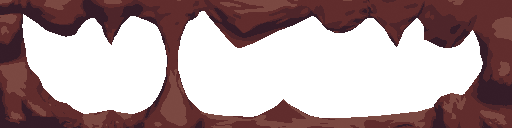
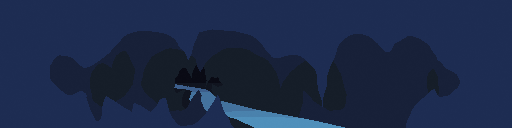









Comments